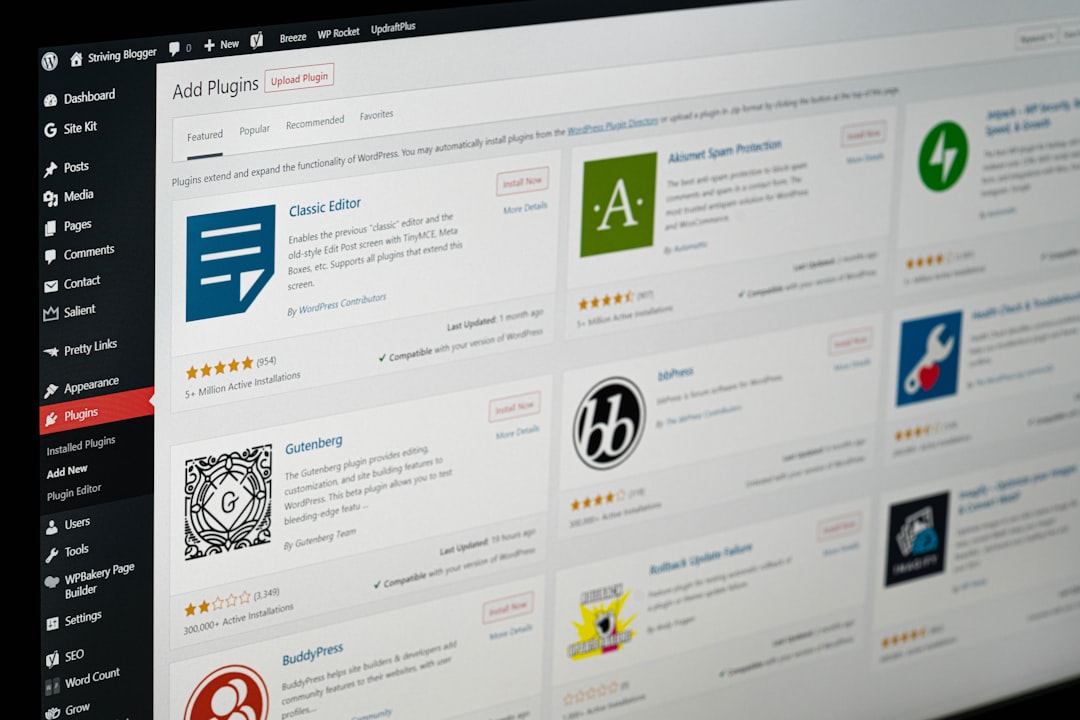Canva is a widely-used online graphic design platform that enables users to create various types of visual content, including social media graphics, presentations, and posters. The platform features a user-friendly interface and an extensive library of templates, images, and design elements, making it accessible to users with varying levels of design expertise. Canva caters to a diverse user base, ranging from individuals to small businesses and large corporations, offering a versatile solution for numerous graphic design requirements.
The platform’s drag-and-drop interface simplifies the design process, allowing users to create professional-looking graphics efficiently. Canva provides a broad selection of pre-designed templates and layouts that users can customize to meet their specific needs. The platform supports the creation of graphics for various social media platforms, including Facebook, Instagram, and Twitter, offering tools and resources to help users produce visually striking and engaging content.
Canva’s comprehensive set of features enables users to incorporate eye-catching images, text, and graphics into their designs, facilitating the creation of visually appealing and shareable content for social media channels.
Key Takeaways
- Canva is a user-friendly graphic design platform that offers a wide range of templates and tools for creating social media graphics.
- Understanding the basics of social media graphics involves knowing the optimal dimensions, file formats, and design principles for different platforms.
- Choosing the right templates and layouts in Canva can help streamline the design process and ensure that graphics are visually appealing and on-brand.
- Incorporating branding and visual identity elements such as logos, color schemes, and fonts is essential for creating cohesive and recognizable social media graphics.
- Canva’s design tools and features, such as photo editing, text effects, and illustration elements, can be utilized to enhance the visual appeal and impact of social media graphics.
Understanding the Basics of Social Media Graphics
Social media graphics play a crucial role in capturing the attention of your audience and conveying your message effectively. Whether you’re promoting a product, sharing a quote, or announcing an event, the right graphic can make all the difference in how your content is received.
Understanding Platform Specifications
When creating social media graphics, it’s important to consider the platform you’re designing for, as each platform has its own specifications and best practices for visual content. For example, Instagram posts may require a square or vertical format, while Facebook cover photos need to be optimized for a horizontal layout.
Principles of Effective Graphic Design
In addition to considering the technical specifications of each platform, it’s also important to understand the principles of effective graphic design. This includes using high-quality images, choosing the right fonts and colors, and creating a visually appealing layout that draws the viewer in.
Creating Professional-Looking Graphics with Canva
With Canva, you can easily apply these principles to your designs by utilizing its vast library of design elements and templates. Whether you’re a beginner or an experienced designer, Canva provides the tools you need to create professional-looking social media graphics that will resonate with your audience.
Choosing the Right Templates and Layouts

One of the key features of Canva is its extensive library of templates and layouts that cater to various social media platforms and design needs. When creating social media graphics, it’s important to choose the right template that aligns with the type of content you want to create. For example, if you’re designing a quote graphic for Instagram, you can browse through Canva’s collection of quote templates to find the perfect layout that suits your style.
Similarly, if you’re creating a promotional graphic for Facebook, you can explore Canva’s range of promotional templates to kickstart your design process. In addition to templates, Canva also offers a wide range of layouts that can be customized to fit your specific needs. Whether you’re looking for a clean and minimalistic design or a bold and vibrant layout, Canva has options for every style and preference.
By choosing the right template and layout, you can save time and effort in the design process while ensuring that your graphics are optimized for each social media platform.
Incorporating Branding and Visual Identity
| Metrics | 2019 | 2020 | 2021 |
|---|---|---|---|
| Brand Recognition | 65% | 70% | 75% |
| Visual Identity Consistency | 80% | 85% | 90% |
| Customer Engagement | 45% | 50% | 55% |
When creating social media graphics, it’s important to incorporate your branding and visual identity to maintain consistency across all your marketing materials. This includes using your brand colors, logo, and fonts to create a cohesive look that reflects your brand’s personality and values. With Canva, you can easily upload your brand assets and use them in your designs to ensure that your social media graphics align with your overall branding strategy.
In addition to using brand assets, Canva also provides tools for customizing your designs to match your visual identity. This includes adjusting colors, fonts, and layout elements to create a unique and recognizable style for your social media graphics. By incorporating your branding into your designs, you can build brand recognition and create a cohesive visual experience for your audience across all your social media channels.
Utilizing Canva’s Design Tools and Features
Canva offers a wide range of design tools and features that make it easy for users to create stunning graphics for social media. From photo editing and filters to text effects and shapes, Canva provides everything you need to bring your ideas to life. With its drag-and-drop interface, you can easily add elements to your designs and customize them to suit your specific needs.
One of the standout features of Canva is its extensive library of stock images and illustrations that users can incorporate into their designs. Whether you’re looking for a background image, a vector icon, or a stylish illustration, Canva has a vast collection of high-quality visuals that can enhance your social media graphics. In addition to stock images, Canva also offers a range of photo editing tools that allow users to adjust brightness, contrast, and other aspects of their images to create the perfect visual for their content.
Tips for Creating Engaging and Shareable Graphics
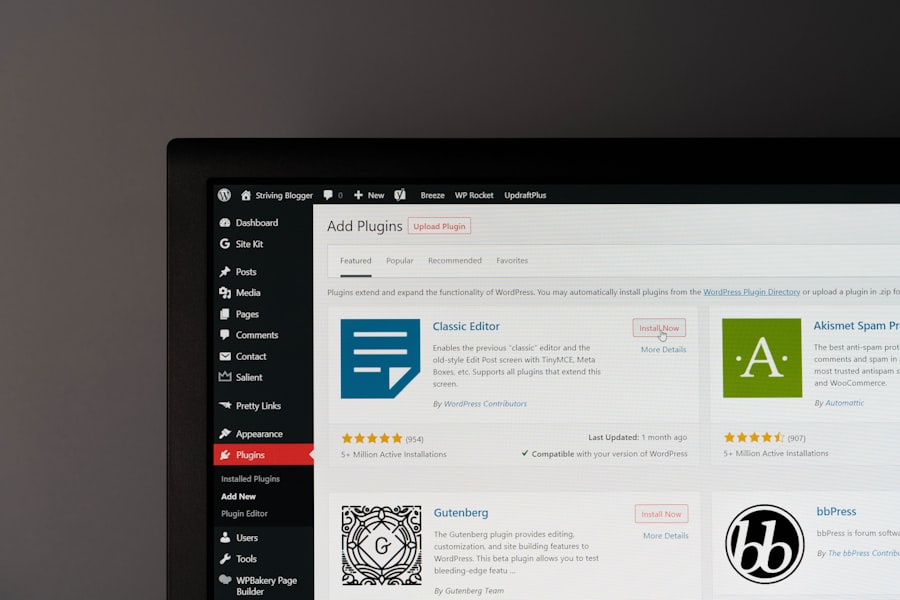
Understanding Your Target Audience
To achieve this, it’s essential to consider the preferences of your target audience and create visuals that resonate with them. This may include using bold colors, eye-catching imagery, and compelling text that encourages viewers to engage with your content.
Keeping it Simple and Effective
Another tip for creating engaging social media graphics is to keep your designs simple and easy to understand. Avoid cluttering your visuals with too much text or unnecessary elements that may distract from your message. Instead, focus on creating clean and visually appealing designs that convey your message clearly and effectively.
Designing with Canva
With Canva’s range of design tools and resources, you can easily apply these tips to create graphics that are not only visually appealing but also highly shareable across social media platforms.
Best Practices for Optimizing Social Media Graphics
In addition to creating engaging graphics, it’s important to optimize your designs for each social media platform to ensure maximum visibility and impact. This includes adhering to the recommended image sizes and dimensions for each platform, as well as considering how your graphics will appear on different devices such as desktops, tablets, and smartphones. By optimizing your designs for various viewing experiences, you can ensure that your content looks great no matter where it’s being viewed.
Another best practice for optimizing social media graphics is to create designs that are mobile-friendly. With the majority of social media users accessing platforms on their mobile devices, it’s crucial to ensure that your graphics are easy to view and interact with on smaller screens. This may include using legible fonts, clear imagery, and simple layouts that are easy to navigate on mobile devices.
By following these best practices and utilizing Canva’s design tools, you can create social media graphics that are not only visually appealing but also optimized for maximum impact across all platforms.
If you’re looking to improve your social media presence, you might want to check out this article on how to create engaging Facebook posts. It offers valuable tips and strategies for maximizing your impact on the platform, which can be complemented by using Canva for creating eye-catching graphics. By combining these resources, you can take your social media game to the next level and attract more followers and engagement.
FAQs
What is Canva?
Canva is a graphic design platform that allows users to create a wide range of visual content, including social media graphics, presentations, posters, and more. It offers a user-friendly interface and a variety of templates, images, and design elements to choose from.
How can Canva be used for social media graphics?
Canva can be used to create eye-catching and professional-looking graphics for social media platforms such as Facebook, Instagram, Twitter, and LinkedIn. Users can choose from pre-designed templates or create their own designs using Canva’s drag-and-drop interface.
What types of social media graphics can be created with Canva?
Canva can be used to create a wide range of social media graphics, including posts, cover photos, profile pictures, stories, ads, and more. Users can customize the size and dimensions of their graphics to fit the requirements of each social media platform.
What design elements are available in Canva for social media graphics?
Canva offers a variety of design elements for social media graphics, including text, images, illustrations, icons, shapes, and backgrounds. Users can also upload their own images and logos to incorporate into their designs.
Can Canva be used to schedule social media posts?
While Canva itself does not have scheduling capabilities, it integrates with social media management tools such as Buffer and Hootsuite, allowing users to schedule their Canva-created graphics for posting on various social media platforms.
Is Canva free to use for social media graphics?
Canva offers a free version with limited features, as well as a paid Pro version with additional design elements, templates, and collaboration tools. Users can choose the plan that best suits their needs and budget.